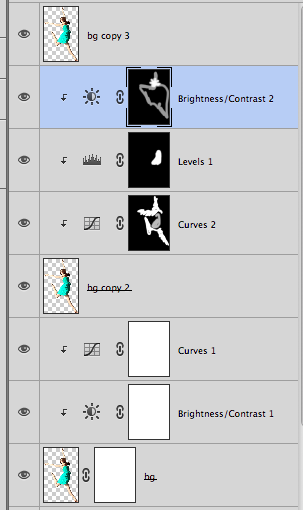Inspiration
This week I chose Craig to work with and when he gave me this pose during our photo shoot I immediately knew I wanted to do a Spiderman inspired piece.
His favorite color is red and fit perfectly into my theme. I chose a grungy red and black background and added a spider web that stretches across the entire photo with a blending mode of overlay.
Phase 1
Altogether I adjusted, transformed, and repositioned these elements to create this starting point for myself. I decreased the brightness and adjusted the contrast of Craig’s body so that he wouldn’t stand out from the background as much. I added a contact shadow under his hand and fixed his red eye.
Phase 2
Craig is one of my acrobatic/dancer friends and some of his hobbies include mixing music and playing his instruments. I wanted to incorporate his passion for music into this piece so I used some music notes, a sound wave, and representation of music beats. This phase took a little while for me to figure out because I couldn’t decide on if I wanted different colors around the project or if I should stick to common shades. I finally decided to desaturate and also lighten up the elements surrounding Craig to make everything cohesive.
Final Product
Craig is always exploding with energy and what better way to visually describe that and have it tie into this piece than to include fireworks. I enlarged his body, lowered him a little bit, and set the firework behind him with a blending mode of luminosity applied to it. I added a few more music notes, stepped back from the piece, and was very satisfied. Here is the final product of my Spiderman.